服务器配置ssl&域名解析
证书下载
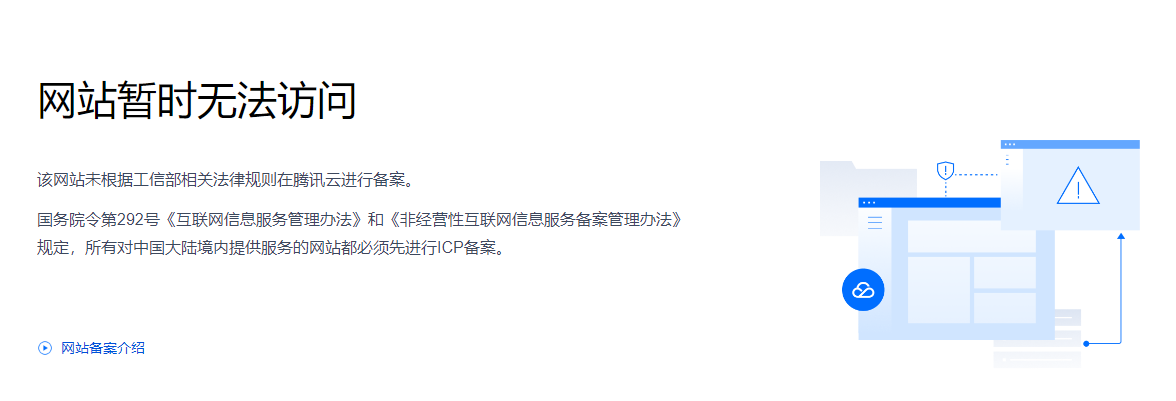
启动一个nginx
1 | docker run -d -p 80:80 -p 443:443 --name my-nginx nginx:alpine |
然而我的服务器上不知道啥时候装了一个nginx,选择先停掉
1 | sudo systemctl stop nginx |
上传pem和key
我选择放在了容器的/etc/nginx/cert/
然后配置nginx.config,注意里面的ip(我的nginx和app在两个docker里,所以通过docker网络来访问的,一开始填了个localhost能访问个鬼
1 | user nginx; |
原先的workers
1 | addEventListener('fetch', event => { |
现在要改成转发到443
就这个地方卡了半天,无语了
1 | addEventListener('fetch', event => { |

现在开严格模式也能访问到了,更安全了🤣
后记
似乎cf本身也会提供免费的TLS,以后可以试试
正常的域名解析
比如a.b.c解析到ip:8700
起一个nginx当然是可以的,另外还可以用cloudflare
未备案的域名正常来说没法直接解析到国内服务器
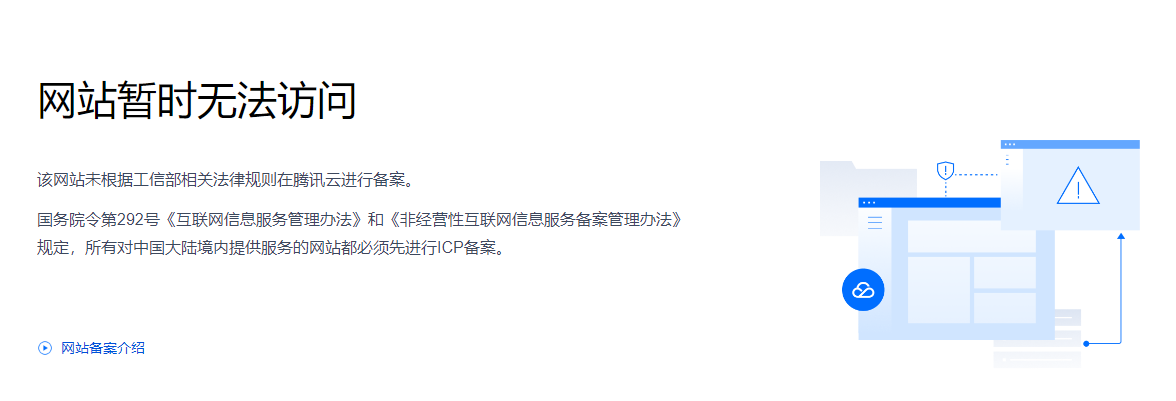
写一个workers
内容同上,但是里面不要有DirectIP
配置workers路由
就是什么样的url会触发这个worker
配置A解析记录
让请求知道去哪
- 标题: 服务器配置ssl&域名解析
- 作者: SYuan03
- 创建于 : 2024-03-20 11:49:29
- 更新于 : 2024-10-05 15:16:16
- 链接: https://bblog.031105.xyz/posts/杂记/服务器配置ssl-域名解析.html
- 版权声明: 本文章采用 CC BY-NC-SA 4.0 进行许可。






















